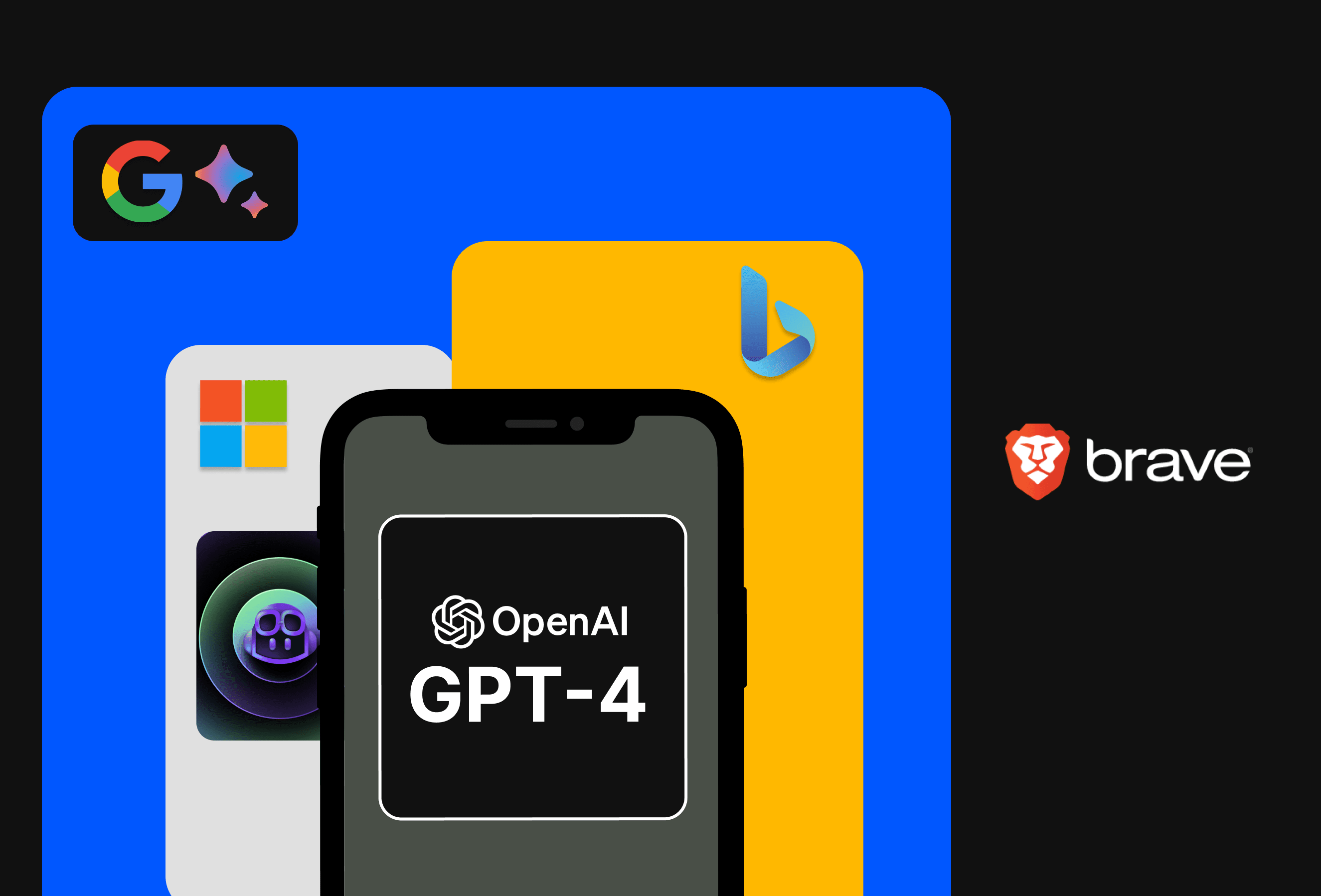Each year at WWDC or World Wide Developers Conference Apple announces the latest software and hardware releases they've been working on. Alongside the announcements around this, they provide additional things
Hardware
The hardware released is usually Mac based with iPhone / iPad and Apple Watch being announced in late September/October.
Vision Pro
Apple's first attempt at a virtual reality headset. Offering a unique experience of mixing reality with virtuality. This headset offers some impressive software techniques and handles many features that most headsets haven't taken into consideration.
- Navigate using your voice, gestures and eye movements
- Expand the desktop experience into multiple screens at any size
New immersive way to experience entertainment. Any room or place can be turned into a personal movie theatre. This supports games, movies and shows. Something I enjoy about this is the option to transition into fully augmented reality with a digital crown similar to the Apple Watch your lounge can be changed into a custom environment.
The projected screen acts as a TV in a room where there might not be one. It uses shadows and reflections to simulate the depth of the headset. Allowing for a more realistic approach. The screen can be adjusted to any size and uses built-in speakers to help immerse the experience.
Record straight from the headset
The VisionPro features a button to take videos and photos live in the moment. These can then be viewed on the device as a natural experience using the built-in 3D cameras.
FaceTime
Supports Facetime being able to see each other and present. Something I quested myself was while wearing the headset how do the other people in the call see you? Apple solved this solution by creating a 3D render of your face and making an animation that acts as you. The process would be set up before putting on the headset and creating the custom avatar that is styled exactly like you.
Visible appearance
When immersed into the device the front glass panel will display some animations, allowing others to know if when you are not paying attention to them. If someone comes into the room they'll be rendered into the screen so you can see them which is awesome!
The headset also displays the eyes of the user indicating they're aware of you and are paying attention. This feature alone is something that all VR headsets do not incorporate awareness of surroundings and options for interaction with others not wearing the headset.
Charging / Cables
Features a battery pack that can be attached to the headset to allow for a limited amount of usage (a couple of hours0) and a cable that can be plugged in for longer usage. This adds options for travelling meaning you could take this on a plane, train or anywhere and immerse yourself directly.
The cable also uses magnets similar to MagSafe, meaning it won't get caught and rip but only disconnect.
Chipset
Uses a dual-chip performance model of using M2 and a brand new R1 chip which will handle the input for the cameras, sensors and microphones while streaming content within 12 milliseconds. This creates a virtually lag-free real-time view of the world.
Features:
- LiDAR Scanner
- True Depth Camera
- Infrared flood illuminators
- Eye Tracking
- Spatial Audio
- OLED Display (4K+ Each eye)
Extremely and kudos to Apple for doing something entirely different but game-changing. The processing needed to do this with neural networks alone is impressive and I'm excited to see how this will adapt and improve over the coming years.
VisionOS
A brand new Operating system that will house all the new custom-designed applications that will work with the new Vision Pro Virtual reality headset. Developers will have a special platform and application for developing such applications.
MacBook Air 15"
The iconic now comes in a 15" version. Using the M2 chip this adds even more screen while keeping the same battery performance as the 13 and 14-inch models. Also continuing to use a fanless design
Mac Studio
Has been using the next-generation chipsets M2 Max (12 Cores) and the new M2 Ultra (24 Cores). Massive jump in performance. For industry-standard tasks such as Video Editing, 3D models and more.
Configurations:
- Bluetooth 5.3
- Enhanced HDMI for 8K Support (Version 2.1a ?)
- Wi-Fi 6E
Front Ports:
- 2 x USB-C (Thunderbolt 4)
- 1 x SDXC Reader
Back Ports:
- 4 x Thunderbolt 4 connections
- 1 x 10Gb Ethernet
- 2 x USB-A
- 1 x HDMI
- 1 x 3.5mm headphone jack
- 1 x Power connection
Mac Pro
Insane , this new high-powered machine is using the new M2 Ultra chip with a 7.6x improvement over the intel version.
Supports:
- 24-core CPU
- 76-core GPU
- Memory Bandwidth 800GB/s
- Memory Capacity 192GB
- 22 Streams of 8K Process video playback
- 8 Displays!
Now supporting PCIe Gen 4 with 7 slots for configuration
Top Ports:
- 2 x Thunderbolt 4
Back Ports:
- 6 x Thunderbolt 4
- 2 x 10Gb Ethernet
- 1 x 3.5mm Headphone jack
- 2 x USB-A
- 2 x HDMI (Version 2.1a?)
Comes in two configuration models: Standard and Rack Mount for Servers
Software
Apple unveils their software to developers for testing with public betas being released over the course of the next few months. This gives us consumers a glimpse into what the next iteration of software will be.
iOS 17
Profiles Improved
Personalised phone calls, now can set custom profiles for each user. When they call a custom display with their name will appear. Allowing you to identify who is calling. Previously the only was setting a display image in the contacts application. Making this a much-needed improvement for customisation.
Voicemail
A brand new feature that should've been released years ago. The option to view live transcripts of voicemails. Often calls come in and they could be unknown or being in a busy environment like work you can now set aside your phone and see a live transcript of what is being said which gives you the option to accept the call.
Search Filters
Find the exact messages you're looking for faster. This new feature helps narrow your search and find exactly the word you need.
Audio Transcriptions
Audio messages now have the option to display the live transcript without needing to play. Allowing for quicker response when unable to listen.
FaceTime
An interesting feature, when a person is not available for Facetime you can now leave behind a video message similar to how voicemail works instead of video!
Now available for Apple TV, using the iPhone handoff feature you can set the phone up to record you and have it display directly on the TV.
Standby
Place the iPhone in a landscape position while charging can now display widgets and other experiences. Similar to the Apple Watch acts as if it's being charged. This standby mode acts as a display screen for different use cases like music or simply just a clock.
This feature also works with live activities such as tracking the scores of a game or food delivery. Siri can be activated directly as well.
Interactive Widgets
Custom widgets can be setup up that work with the home kit, turning off lights, playing music and more
AirDrop
Now featuring better improvements for transferring files. Once a connection is established and transferring a large file and the person receiving moves out of range this will switch over to the internet. Allowing for larger transfers to be completed without worrying about them failing when being out of range.
New contact sharing feature, simply put phones near each other to share contact details. Seems like an interesting feature that might not be used that often. Hopefully, this activates the same as Apple Pay requiring input before initiating as bumping into someone could cause this to display leading to privacy concerns.
SharePlay Improvements
A better experience with connecting with others directly using AirDrop can listen to music together over a SharePlay session and other features such as watching media. When sharing music a prompt will display to the receiver asking to send or SharePlay the content.
The application can now auto-verify one-time verification codes sent to the mail application. This feature works the same as receiving a text message with a one-time code. It will automatically suggest and or input the code for you. Reducing the need to access the email and manually copy it over.
At the moment seems like only Apple's Native Mail application has support for this but with time I hope that other mail applications will adopt this feature.
Journal
Using the built-in photos application that would typically archive photos into categories now there's an option to add more details to each event. This is where the journal comes in acting as a daily prompt to write down eventful things. This is then logged and accessed later to preserve memories and moments.
Visual Lookup
Take a picture of a food item for example and use the visual lookup feature to find similar recipes or dishes based on the initial photo. This can be activated by holding down on the image and selecting "Lookup"
AirPlay
When travelling and you want to project something to the big screen there is coming support for a native connection in hotel rooms. This is subjective to the tv model and will not likely be accessible for years. This feature works by casting a prompt to the AirPlay Enabled TV with a QR code that can be scanned directly from your iPhone allowing for a smooth connection process.
AirPods Pro 2
Gets a slightly better mode for Adaptive audio playback. Blending transparency and active noise cancellation to tailor experiences as the environment changes and through interactions such as calls or speaking to other people. This improves switching modes and ensures the experience is smoother.
Single press to mute and unmute the AirPod.
Switching devices has been improved and is more reliable. Has been a constant issue with AirPods dropping connection or failing to connect in certain scenarios
Maps
Can be downloaded for offline support, selecting an area and exploring while offline. View information around hours, and ratings and even get directions for walking, cycling and more all offline.
Improved electric vehicle routing, showing better options for charging stations and real-time metrics for availability when travelling.
:
- iPhone SE (Gen 2), XS, XR, 11, 12, 13, 14
- iPhone 11 Pro, 12 Pro, 13 Pro, 14 Pro
- iPhone XS Max, 11 Pro Max, 12 Pro Max, 13 Pro Max, 14 Pro Max
- iPhone 12 Mini, 13 mini
iPadOS 17
Lock screen
Brings the iPhone feature of the new lock screen setup. Customise using different fonts, backgrounds and widgets. Also, the motion effect for live photo wallpaper should act similar to MacOS with the animation playing as the device turns on and transitions into a normal background once signed in.
Live Activies
View live applications that are time-sensitive. These include Timers, Flights, Food Delivery and more.
PDF and Notes
An awesome feature allowing for notes to be annotated in real-time, meaning you can share a pdf/note with another person and both annotate on it and see them in real-time. This works on FaceTime as well which promotes better collaboration.
Freeform
Minor improvements, more tools for drawing and the option for collaboration. Similar to PDF annotating multiple people can work on the same Freeform application and create alongside you on its infinite canvas.
Stage Manager
Minor improvements for moving and resizing windows for better layout options.
A lot of features are shared between each of the operating systems. Specifically for the iPad not a lot of notable features but good improvements.
:
- iPad Pro 2nd Generation and later.
- iPad Air 3rd Generation and later.
- iPad 6th generation and later.
- iPad mini 5th generation and later.
MacOS Sonoma
The next version of macOS has been named Sonoma, this is known as also version 14 of macOS
Screensavers
New slow-motion screen savers of iconic locations from around the world. The animation transitions into the background once logged in. This adds a level of smoothness when signing in, allowing the animation to act as part of the login process.
Widgets
Now can be placed on the desktop screen instead of residing inside the notification panel. Adding widgets allows for customization and also can interact with the background and fade when not in focus. This feature also syncs with widgets used on other devices iPad and iPhones for consistency.
Video Calling
Massive design improvement, using an awesome background filter system which allows you to place a projected screen behind you blurring out the background and keeping the spotlight towards you. This separate layer moves around you and allows for speaking over the content.
Also, the opposite when projecting a screen, a small overlay appears in a movable bubble over the shared screen allowing for readability towards important details on the screen.
Additional effects have been added that allow for reactions similar to emojis. Normally this would just pop up on the screen however this new update brings that function directly into the screen. Meaning animations are placed in the background behind you.
This also works by using your hands to enable different effects utilising 3D Augmented reality effects such as hearts, confetti, fireworks and more.
Safari
Safari now has profiles, allowing for custom configurations for things like school, work or personal use. Passwords can be shared within a group of people allowing workplaces or friends to access the same updated passwords using keychain.
The search has been improved with more relevant results and suggestions.
Enhanced private browsing, now ensures that private windows do not track you by completely blocking known trackers from the site and cleaning the URL to remove additional tracking.
A massive feature for Websites is the ability to convert any website into a custom application on the desktop. This will open similar to how progressive web applications work on Chrome without developers needing to implement any change. This is an interesting move as features like notifications work natively and are worth exploring more to see how it works.
Messages
Minor usability improvements include being able to catch up in group conversations. Swiping on individual messages to allow for direct replies.
Awesome new security feature with sharing locations, now when sharing a location with another user it can predict the time it will take to go home for example and provide the user with options for tracking. Such as if they were late a prompt would be displayed with more details such as current location and more.
Stickers got an improvement now and can be applied directly to the message by a simple drag and drop anywhere on the screen. Custom stickers also getting a significant improvement now can take live images and extract them to create custom animations.
PDFs and Notes
Big improvement for editing PDFs now having a better fill form option for entering details directly on the document without needing to add text boxes this is done automatically.
In notes, PDFs can now be accessed in full width and allow for flipping through the contents of the PDF.
Notes to Pages
Creating a note in the Notes app can now be transitioned into the Pages application for a quick streamlined process for creating stunning documents.
Keyboard
Better prediction of words and allowing for automatically finishing sentences using a prediction method as you type it will suggest words and pressing the be space bar will input it. For words that change often when typing them due to the phone's autocorrect, this can be adjusted by clicking on the word to revert. Mentioned that this will improve as it learns how you type reducing this.
Gaming
Improvements have been made into supporting more games on the Mac. Game mode features enables the Mac to go into a high performance towards the game and lower the usage for background tasks this reduces the latency using wireless devices like Airpods, and Playstation / Xbox Controllers.
Also releasing a new architecture to assist developers in transitioning their games into Mac. The process is much smoother and quicker for evaluating and translating existing games. This should help boost the number of games coming to the Mac in future years.
Communication Safety
The feature introduces protection for sensitive videos and photos within the messaging application. This can be enabled to prevent unsolicited images from being reviewed. There is also an option for setting a content warning on images and videos allowing the user to choose to view them.
Lockdown mode
Increases security for the Mac helping to protect against cyber-attacks. This now works across all devices. This is an essential feature in protecting devices working in high-profile environments.
Accessibility
Personal voice helps users with speech loss create a voice that sounds like them allowing for Live speech communication in Facetime and calls. Making it easier to communicate.
:
- iMac 2019 and Later
- iMac Pro 2017
- MacBook Air / Pro 2018 and later
- Mac Pro 2019 and later
- Mac Studio 2022 and later
- Mac Mini 2018 and later
watchOS 10
Complete redesign of system applications. Offering a more seem lined experience and a much-needed design improvement on usability and
Smart Stack
Turning the digital crown will now reveal widgets in the smart stack, allowing quick access to them. Utilising the native widgets within the software.
Control Center
Can now be accessed by pressing the side button instead of swiping down from the top.
New Animated watch faces
Animated versions of Snoopy and Woodstock have interactive animations based on events such as working out or the current weather events.
Hiking Improvements
Ultra-edition is seeing improvements for hiking, allowing for automatic waypoints for when the connection was last established. Also indicating points where the native SOS feature can be available through the network. Plus adding a new three-dimensional view using Elevation Views.
Topographic maps
Allows watch users to actively see the current terrain and explore features within the area such as mountains, valleys and lakes. There are also details for tracks, notable points of interest and general contour lines of the terrain.
Mental Health App
Provides more metrics around the state of mind, correlating lifestyle factors with things like sleep, exercise, mindful minutes and a new feature time spent in daylight which records the amount of time spent outside in the sunlight.
Vision Health
As mentioned above with the new time spent outside, this metric will be recorded in the vision health application. Prevent early-onset myopia or near-sightedness by tracking and promoting getting outside and spending time in the sun.
:
- Series 4, 5, 6, 7, 8
- SE, Ultra